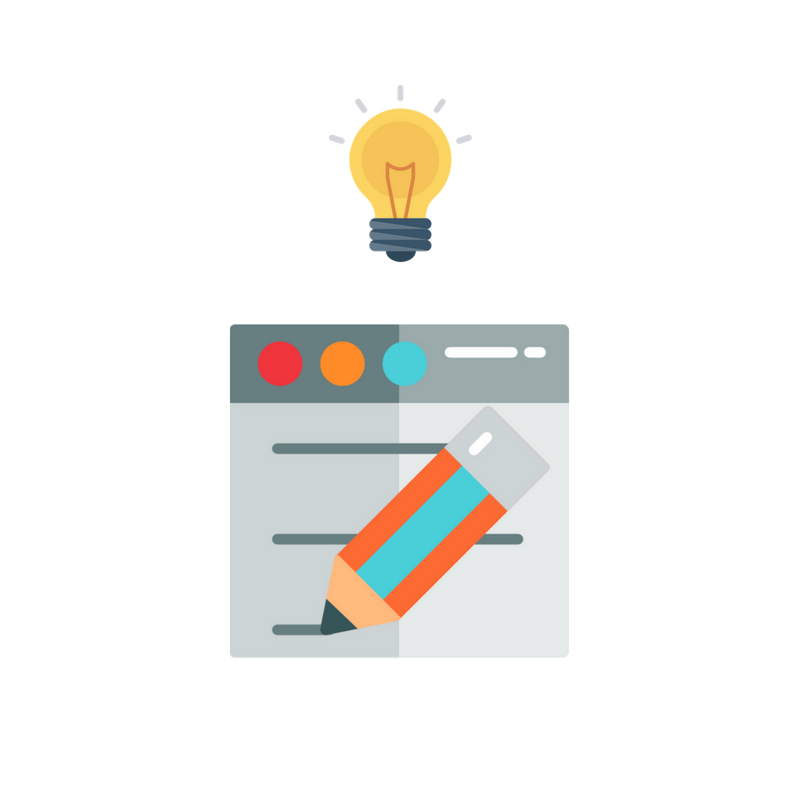You have a great idea for a promotion or a new product, what’s next? Of course, you want everything to look good to entice your customers and potential customers – right? Just having a text post out on Facebook or a boring announcement on Instagram won’t do – so maybe you should create a beautiful poster you can design on your own!
Here are 3 online tools to help you create your online poster, without needing a designer!
Canva

Canva has free and paid services but it’s probably the most evolved and the simplest tool you can use right now. Canva is straightforward and uncomplicated, and it has many templates you can choose from. It has the most impressive number of template sizes. You can even design Instagram Stories in the website or app. The fonts are very pretty, too!
Sample:

Piktochart

Did you know that PiktoChart is a Malaysian-based company? #MalaysiaBoleh! Apart from its templates that are designed specifically for different users, PiktoChart also has thousands of images, icons, and fonts you can use to create your posters. You can organise your designs in folders and they also have the option to create printable posters, if you are designing anything specifically to be printed out.
Sample:

Adobe Spark
![]()
Adobe Spark is the newest one in the list but it’s from the same company that brought the world Illustrator and Photoshop, two of the most popular graphic design tools in the world. What sets Adobe Spark apart is the ability to resize with just one click of a button and your poster will automatically rearranged to fit the new design layout. Preset colour palettes are available too!
Sample:

It’s good to try out different styles and experiment to find out which is best for your organisation! After you have finished with your design, you can post them up on your social media and use MatDespatch, Malaysia’s favourite same-day delivery service platform! 😀