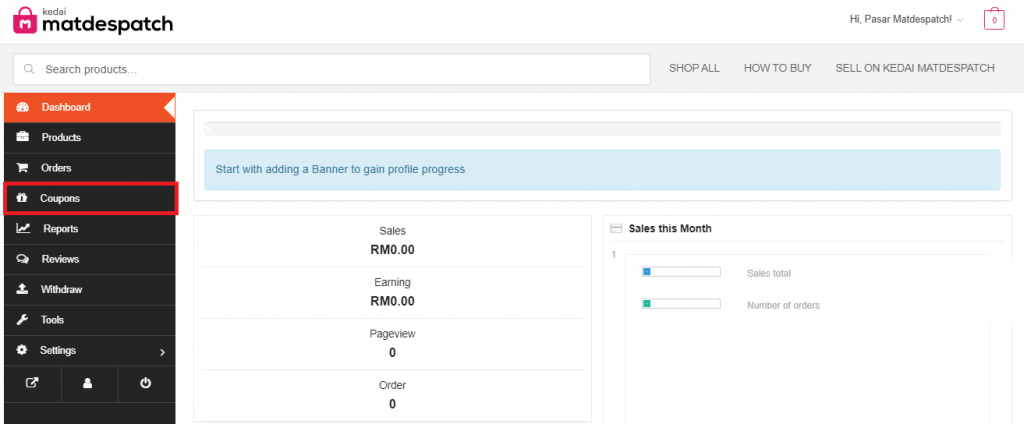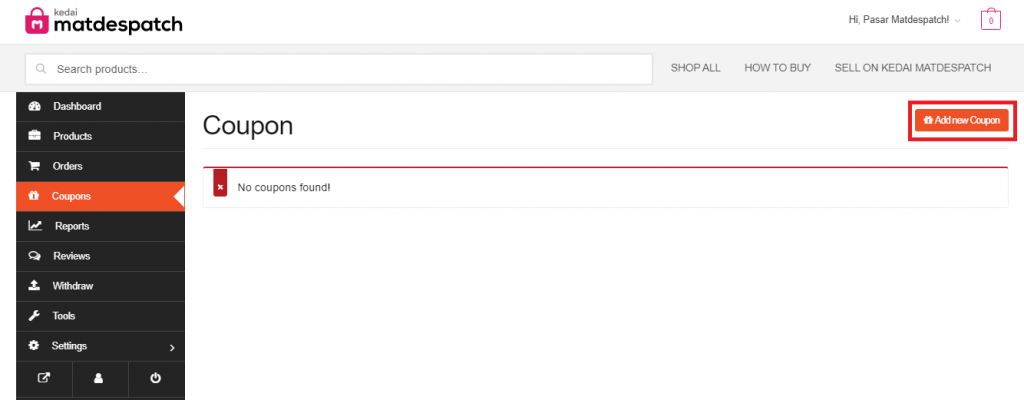Add Coupon To Boost Your Sales
1. Login your profile, on the dashboard, select coupon on your bar selection at the left
2.On the menu option, choose button add new coupon on your right
3.Fill in the detail here
4.Put minimum amount for customer eligible to use/get the coupon
5.Choose product that will be on your coupon also exclude products for your coupon eligibility and press create coupon
6.DONE